Our content is funded in part by commercial partnerships, at no extra cost to you and without impact to our editorial impartiality. Click to Learn More
Our research shows Squarespace is the better website builder overall when compared against WordPress. Squarespace offers stronger website building and design tools than WordPress, while offering a gentler learning curve that makes it a top website builder for small businesses.
You shouldn’t rule WordPress out, however. Its low-cost (and free) website builder plans lend themselves well to businesses with small budgets, and an excellent array of content creation features makes it the preferable choice for bloggers and digital publishers.
In this guide, we’ll take you through the ins and outs of both platforms, dissecting how the two builders compare when it comes to templates, AI automation, price, and much more. Once you’re ready, you can take our sixty-second website builder quiz to get tailored recommendations based on your specific requirements.
| Overall Score All Tech.co research categories, condensed into one score | Paid plan Monthly | Free plan | Best for | Pros | Cons | Try it Today | ||
|---|---|---|---|---|---|---|---|---|
 | ||||||||
| WordPress | ||||||||
| 4.5 | 3.4 | |||||||
|
| ||||||||
| | | |||||||
| Best for mobile optimization | Best for a blog or publishing site | |||||||
|
| |||||||
|
| |||||||
| Save 10% | See Deals |
In This Guide:
- Squarespace vs WordPress: Head-to-Head
- WordPress.org & WordPress.com
- Squarespace vs WordPress: Features Comparison
- Best Value for Money: WordPress
- Squarespace vs WordPress: Best for Help & Support
- Squarespace vs WordPress: Best for Ease of Use
- Website Builder Alternatives
- Verdict: Which Website Builder Is Better?
Squarespace vs WordPress: Head-to-Head
Although Squarespace is better than WordPress overall, both platforms have huge customer bases and contain a wealth of website-building features that would suit a wide variety of businesses and individuals. Here’s how both builders compare on major deciding factors.
- Ease of use: Squarespace is drastically more user-friendly than WordPress.com. In fact, our first-hand testers found that WordPress can be intimidating even for users who’ve built websites using other platforms.
- Free plan: WordPress offers a free version, whereas Squarespace doesn’t. Therefore, WordPress is a better option for companies that require a complimentary solution.
- Pricing: If you’re building a regular website, WordPress will be cheaper, as its plans start from as low as $4 per month (compared with Squarespace’s entry price of $16 per month). However, Sqaurespace’s ecommerce packages are much cheaper than WordPress’s.
- Ecommerce features: Squarespace had a wider range of useful ecommerce features than WordPress, including abandoned cart recovery and advanced ecommerce analytics.
- Custom domain: Squarespace offers a custom domain for free for a year, but you’ll have to purchase WordPress’s Personal plan or above to obtain a custom domain and set it as your default web address.
- Storage: Squarespace offers users unlimited storage. In comparison, even WordPress’s priciest plans have a 200GB maximum.
- Customer support: Squarespace also provides a better suite of customer support options including 24/7 email, phone, and live chat, while WordPress only lets you access live chat on the Premium plan or above.
Who should go for Squarespace?
- Squarespace is better for site design, making it the preferable choice for creative businesses like bespoke retailers, designers, and artists.
- Squarespace has better sales management features than WordPress, making it better for businesses selling products or services.
- Squarespace has a lower learning curve than WordPress, and is generally easier to use, making it the premium choice for beginners.
Who should go for WordPress?
- WordPress is better for publishing blogs and other written content, making it a good platform for digital publishers and other content-focused businesses
- WordPress.org lets you embed codes directly into your website, making it the best choice for experienced coders & website builders.
- WordPress.com has a free plan and very affordably priced software packages, so is a better choice for businesses on a budget.
Squarespace
Squarespace is the go-to choice for creative businesses for good reason. The design-focused builder prioritizes site aesthetics, without forgoing functionality, and its clean interface makes it an asset to users with little technical experience.

Pros
- Easiest website builder to use across our research
- Plenty of content-focused features for blogging
- Integrates with Acuity for booking and appointments
Cons
- Limited language support for international businesses
- AI site builder creates fairly generic output
- Performed poorly on-site speed tests in our research
- Basic: $16/month

- Core: $23/month

- Plus: $39/month

- Advanced: $99/month

- 10% off with code 'TC10'

- 14-day free trial

While WordPress’s templates are mostly geared toward blogging, Squarespace has a much wider variety that can cater to a multitude of different sites. In terms of quality, they’re also top of the range; Squarespace ensures your site will look professional, sleek, and inviting, whichever template you opt for.
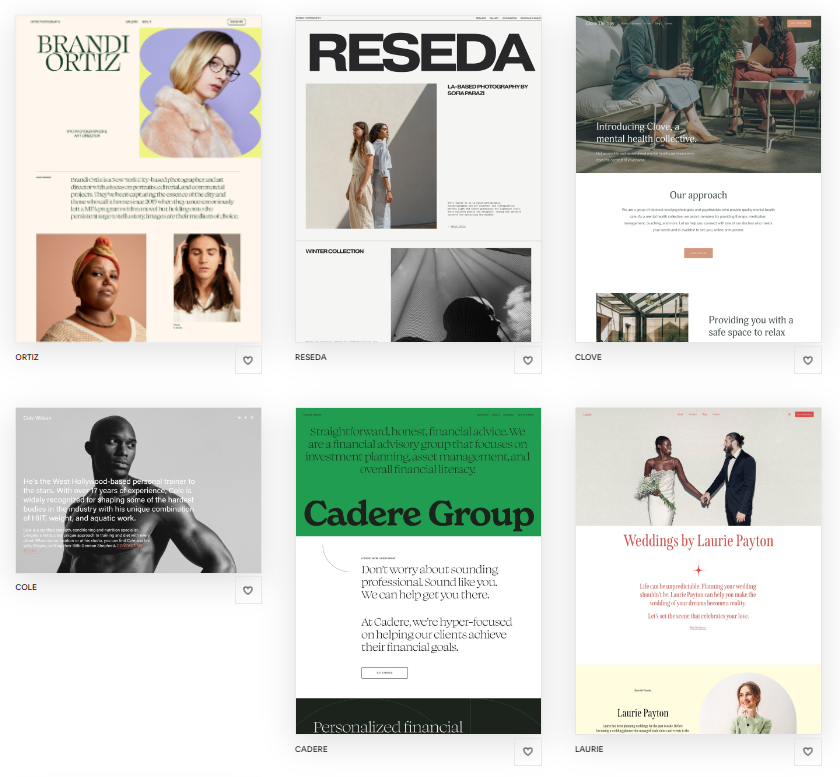
Squarespace offers a decent array of professionally designed templates, and they’re all fully customizable and mobile responsive. Source: Tech.co user testing
Squarespace is famed for its marketing tools and integrations and should be your go-to if you want your site to gain traction on social media. Even better, it recently added more apps to the app store, including some for marketing, so Squarespace has further cemented itself as a top-tier option for reaching new customers.

Squarespace let me generate new copy in a matter of seconds, with its AI-text generator. Source: Tech.co user testing
Squarespace’s AI capabilities may not be as strong as Shopify or Wix, with both competitors offering slightly more advanced AI builders. However, the design-focused builder’s in-house content generation features help users generate original copy simply by entering a prompt. Squarespace’s time-saving features, combined with its stripped-back interface, is why our research found it was the best website-building option for beginners.
Unlike WordPress, Squarespace has no free version — but it does have a 14-day free trial available. Jump to our pricing section to find out how its pricing and overall value compare to WordPress.
Learn more about Squarespace’s web building features in our Squarespace review.
WordPress
WordPress is a powerful website-building tool — over 533 million websites have been created using the platform.

Pros
- Brilliant for bloggers with lots of features
- Easy to set up for beginners
- Large and helpful user community
- Super mobile friendly (great for SEO)
Cons
- Mastering the platform may take some time
- Slightly inflexible editor
- Plans start from $4/month

- $25/month Business plan has plug-in library access

- $45/month ecommerce plan will let you accept payments in 60+ countries

- Free plan available

- Remove ads with $4/month plan

WordPress is a highly customizable builder, but a lot of this customization comes from plug-ins that you’ll have to find elsewhere, rather than built-in features.

The interface for adding and editing posts was comprehensive, allowing for lots of components to be easily added. Source: Tech.co testing
WordPress is definitely geared towards bloggers and digital publishers in general — it’s one of the best options on the market if you’re going to be publishing a lot of written content. The vast majority of the website templates on offer are geared towards this use case, which means that you may find it quite restrictive if you have other goals or aims for your site.
WordPress.com vs WordPress.org
Before we get into judging WordPress against Squarespace it’s important to note here that this article is comparing Squarespace with WordPress.com rather than WordPress.org (although we still mention it in a couple of relevant places). To avoid confusion, here’s the difference between the two:
- WordPress.com feels like a traditional website builder, but it’s probably best described as a blogging platform. It has a lot of features that have been brought over from WordPress.org but remains a streamlined version that doesn’t have any coding or hosting responsibilities for the end-user.
- WordPress.org is a free, open-source content management system (CMS) that allows users to create and manage their own websites. It’s self-hosted, meaning you just get a copy of the CMS. You’ll have to find your own domain provider and sign up for a hosting service. The end-user manages everything, from site maintenance to security.
This article compares Squarespace and WordPress.com, as WordPress.com operates like a traditional website builder – while WordPress.org is better described as a CMS. Overall, WordPress.com is a lot easier to use, more streamlined and you don’t have to do all the more complex elements of website building required by WordPress.org.
Best for Business Features: Squarespace
Squarespace beats WordPress hands down when it comes to business features. It excels in marketing and ecommerce, two focuses that make it the perfect choice for growing your business and selling products.
Marketing
Squarespace’s marketing features are some of the best available on the market today. You can track website visitor numbers, traffic sources, visitor geography, and various other important information. Squarespace’s Business plan offers additional sales and conversion metrics, so you can understand how customers contact you.
While it used to be low on marketing app integrations compared to competitors like Wix and WordPress, Squarespace has recently launched a bunch of updates to the app store, including marketing integrations like online booking, scheduling, and CRM. This significantly increased its features score, keeping it firmly tied with our top choice, Wix.
You can learn more about how our frontrunners weigh up in our Wix vs Squarespace comparison guide.
SEO
Squarespace also has some great SEO tools that will help you climb up the Google rankings, including title and keyword management. Plus, they’re all ready for you to use in Squarespace as soon as you sign up.

WordPress integrates directly with Yoast SEO to give users tips. Source: WordPress.org
WordPress offers a pretty good selection of SEO tools as well, and all of its themes are already optimized to improve your Google ranking. Unlike Squarespace, however, there’s no keyword support. On top of this, Squarespace offers a built-in translation feature so your site can be read across the globe — with WordPress, you’ll have to get a third-party plugin.
Social media
Social media is another area where Squarespace does really well. It has support for all platforms, and everything is built into the site, including the automated scheduling of posts. With WordPress, you have to use an add-on called ‘Publicize’, which works quite well aside from the fact it doesn’t support Instagram.
However, if you want to sell through social media platforms, we’d recommend bypassing both builders and using Shopify instead, as the provider’s starter plan lets you sell through sites like Instagram and Facebook directly.
Find out how the ecommerce builder compares to Squarespace in our Shopify vs Squarespace review.
Ecommerce and sales management
Both WordPress and Squarespace have ecommerce options but when compared with Squarespace, the main problem with WordPress is that they’re locked away in the provider’s most expensive plans.
Squarespace also has a much wider range of ecommerce features — abandoned cart recovery, gift cards, product tagging on Instagram, limited availability labels, detailed ecommerce analytics, product waitlist are just a flavor of what Squarespace can offer — none of these features are available from WordPress.
AI tools
As generative artificial intelligence continues to streamline processes, most website builders have added a number of AI-powered features to their roster. While Squarespace’s AI capabilities aren’t quite as powerful as alternatives Shopify and Wix, the design-focused feature has launched its very own AI builder – Squarespace Blueprint – as well as many stand-alone capabilities like a text and image generator.

Squarespace Blueprint let me set up a site quickly, and its AI text feature generated copy to get the ball rolling. Source: Tech.co user testing
WordPress.com also offers an AI assistant block to make content creation easier. For example, you’re able to use the tool to generate blog titles, summarize your content, simplify your writing, and correct spelling and grammar. You can also utilize a seemingly endless array of AI Plugins for SEO, copywriting, and infographics. However, because WordPress doesn’t offer as many in-house AI features as Squarespace, it’s not able to win in this category.
Find out which platforms can save you the most time in our guide to the best AI website builders.
Blogging
WordPress will be the better option for anyone looking to start a blog or anyone who will be publishing digital content in bulk. With Google Analytics integration and WordAds, you’ll be able to compile data on who’s visiting your site and generate revenue from advertisements.
As has already been mentioned, a lot of WordPress’s themes are produced for bloggers, so you’ll really be getting a site with everything you need to publish your content.

WordPress lets you edit your blog directly through its backend. Source: Tech.co user testing
Unlike sites like Wix, which are traditional website builders, WordPress is more of a blogging platform – so it has features like analytics, search feature, an archive, comments, social bookmarking, and display categories.
Best Value For Money: WordPress
Despite being a better overall website builder, our research found that WordPress is a better value than Squarespace, almost entirely due to the fact that its starter and advanced pricing plans are so affordable.
For starters, WordPress has a free plan and Squarespace doesn’t, which gives it a big head start. On top of that, WordPress has two pricing plans — Personal ($4 per month) and Professional ($8 per month) — that are more affordable than Squarespace’s most affordable plan —Personal ($16 per month).
Yes, WordPress is pretty bare-bones, but if you don’t plan on scaling down the line and only need a website for blogging, WordPress is going to be a lot easier on your budget than Squarespace. This being said, if you’re building an online store, Squarespace will be cheaper, hands-down.
The website builder’s ecommerce plans start from just $23 per month – much lower than WordPress’ ecommerce entry price of $45 per month. If you’re committed to making your site look as professional as possible, Squarespace is going to be the better long-term bet, even if your wallet takes a bit of a hit.
Read on to dig into both providers’ plans in greater detail.
Squarespace Pricing
Squarespace departs from WordPress initially as it doesn’t have a free plan, although it does have a free trial so you can road-test the software without spending a cent.
| Plan | Price paid annually The price per month you'll pay if you choose to be billed annually | Price paid monthly The price per month you'll pay if you choose to be billed monthly | Staff accounts | In-person credit card rates | Transaction fees | Advanced analytics | ||
|---|---|---|---|---|---|---|---|---|
| $25/month | $36/month | $56/month | $139/month | |||||
| 2 | Unlimited | Unlimited | Unlimited | |||||
| 2.9% + 30¢ | 2.9% + 30¢ | 2.7% + 30¢ | 2.5% + 30¢ | |||||
| 2% | 0% | 0% | 0% | |||||
| | | | | |||||
| See Pricing | See Pricing | See Pricing | See Pricing |
Squarespace website builder plans
Squarespace offers two website building plans, Personal and Business. The Personal plan is a lot pricier than WordPress’s namesake package, but it gives small businesses all the tools they need to get started including a free custom domain, SSL certification, 30 minutes of video storage, 24/7 customer support, and a collection of SEO tools. Select ecommerce functions are included, and you’ll even get abandoned cart recovery.
Squarespace Business ups the ante by giving users full access to more ecommerce capabilities including professional shipping and tax services, and Squarespace’s video studio application, in which you can create promotional pop-ups and banners (and you’ll also get $100 of Google ads credit).
Squarespace Ecommerce plans
Squarespace also offers two more advanced ecommerce-centered plans: Plus and Advanced. The former has powerful merchandising tools, ecommerce analytics, and access to a commerce app that integrates with Square’s (a different company — confusing, we know) Point of Sale software, so you can take orders online and in-person and never lose track.
Squarespace’s Advanced plan doesn’t provide many additional functions, but it’s the best option for larger ecommerce businesses simply due to the removal or reduction of several card processing and transaction fees.
WordPress Pricing
WordPress has a free version and five pricing plans. The free plan is pretty limited, although you’ll still have access to a number of themes/templates and a pre-installed SSL certificate. You’ll also get all the Jetpack essentials features, including ways to view your site activity and SEO tools, as well as 3GB storage space.
Looking to use a builder at no cost? Check out our WordPress vs Webflow guide to see how WordPress compares to the free tool.
| Plan | Price paid monthly The price per month you'll pay if you choose to be billed monthly | Domain included | Hosting included | Free SSL certificate | SEO | Ecommerce | Social media integration | ||
|---|---|---|---|---|---|---|---|---|---|
 |  |  |  |  |  | ||||
| WordPress | WordPress | WordPress | WordPress | WordPress | WordPress | ||||
| Free | Personal | Premium | Business | Commerce | Enterprise | ||||
| N/A | $4/month | $8/month | $25/month | $45/month | Custom pricing | ||||
| | | | | | | ||||
| | | | | | | ||||
| | | | | | | ||||
| | | | | | | ||||
| | | | | | | ||||
| | | | | | |
WordPress website builder plans
WordPress’s Personal plan offers users a free domain for one year, unlimited email support, and 6GB of storage. WordPress ads will also be removed, and you’ll get a custom domain as your web address. WordPress’s Premium plan unlocks additional support features – including Live Chat and 24/7 Priority support – as well as more than double the storage space in the Premium Plan (13GB). This is the cheapest plan you can earn money with through ad revenue too.
The Business plan equips users with the full suite of marketing and monetization tools that WordPress offers, as well as the maximum amount of themes. The Business plan’s 50GB storage has dropped from the 200GB that it used to offer in 2024, although users can buy up to 400GB if they pay an additional per-month fee).
Finally, WordPress’s Enterprise plan also offers everything in the Business tier, with additional scalability and security features to meet the needs of enterprise-level businesses.
WordPress’s Ecommerce plan
The eCommerce plan – which is supported by WooCommerce – offers advanced sales tools like the capacity to accept payment in 60 countries and integrations with top shipping carriers. While the Business plan is the one you want to go for if you’re a small business, the eCommerce plan is the best option if you’d like to start an online store.
WordPress.org, by contrast, is just free. It will require you to find your own hosting, which costs around $7/month depending on what provider you choose. You’ll then be tasked with buying the plugins you need from different vendors, which will fill your site with features.
Squarespace vs WordPress: Which Has the Best Free Plan?
Well, WordPress wins this head-to-head by default, because it actually offers a free plan, and Squarespace doesn’t. It’s worth noting, however, that the WordPress free plan is pretty limited in terms of what you’re given. Aside from an SSL certificate, domain, and access to some free themes, there’s not much to write home about.
Squarespace doesn’t have a free plan, but does offer a free 14-day trial for anyone who wants to try out their software. You don’t even have to hand any payment details over to start the trial and you won’t automatically be rolled over onto a paid plan unless you decide you’d like to.
Best for Customer Support: Squarespace
Squarespace is tied for the highest help & support score in our research with our other highest performer Wix. Squarespace provides support via email, social media, and live chat and has both a knowledge base and a community forum. There’s a great knowledge base and community forum to learn from which are useful for quick fixes, and there are GIF and image tutorials too, as well as onsite editor help.
However, Squarespace does not provide phone support, while WordPress does, so if that’s your preferred mode of communication when receiving help, you may want to opt for the latter provider.
Best for Ease of Use: Squarespace
Squarespace takes an intuitive, drag-and-drop approach to website building and its designs are a lot less cluttered than other sites. In short, it’s not difficult to make your site look pretty with Squarespace. However, the downside of being supremely uncomplicated is that Squarespace is a lot less customizable than sites like Wix, but if you’re satisfied with the preset templates offered, then you won’t need to make drastic changes anyway.

Squarespace’s Fluid Editor let me adjust my template to my liking, but the builder still offers fewer customization options than Wix. Source: Tech.co user testing
Another point in Squarespace’s favor over sites like WordPress is the fact it really provides an “all-in-one” package — WordPress relies heavily on add-ons, plugins, and third-party apps, and it’s not always easy to keep track of exactly which ones you need.
“First impressions are that [WordPress] does come with a pretty steep learning curve” – one user, during our recent website testing series
Contrary to say, WordPress certainly isn’t known for providing a user-friendly experience. Although WordPress.com relieves the user of many of the complex coding duties, it still has vast room for improvement. Again, as was mentioned before, the lack of congruence between the editing view and how the page appears in a tab can cause issues, especially for new users.

The interface for adding and editing posts with WordPress was comprehensive and basic enough to figure out on the first try, but we struggled with more complex tasks. Source: Tech.co testing
Squarespace & WordPress Alternatives
It’ll be clear to you by now that Squarespace is the clear winner when put up against WordPress. But if you’re looking to build a site with minimal effort, Wix’s AI builder, alongside its suite of AI features, makes it the optimal choice.
What’s more, while Squarespace’s ecommerce features are strong enough for small online stores, larger enterprises will be better off going for Shopify – especially if they have large or complex stocks, or ship internationally. To give you a better idea of how Squarespace squares up to the rest of the market, have a look at our table just below:
| Starting price | Free plan | Number of templates | Rating Overall score based on features, value, support, ease of use, and customer score | ||
|---|---|---|---|---|---|
|
| |||||
| | | | | | |
| 900+ | 187 | 800+ | 20 | Over 150 | |
| 4.8 | 4.6 | 4.4 | 4.1 | 4.1 |
Verdict: Squarespace Is Better Than WordPress
The bottom line is that Squarespace is a much better website builder than WordPress.com in almost all aspects. Squarespace is an all-in-one solution that will provide you with a beautifully designed site, and its modern, clutter-free interface makes it ideal for users building a website for the first time.
WordPress is an option that bloggers and content-focused businesses should seriously consider — as should anyone on a budget who wants to spend as little as possible — but aside from that, Squarespace is the better option.
If you still can’t decide, you can always take our website builder quiz, which takes into account your specific criteria and recommends website builders for your particular needs.
If you click on, sign up to a service through, or make a purchase through the links on our site, or use our quotes tool to receive custom pricing for your business needs, we may earn a referral fee from the supplier(s) of the technology you’re interested in. This helps Tech.co to provide free information and reviews, and carries no additional cost to you. Most importantly, it doesn’t affect our editorial impartiality. Ratings and rankings on Tech.co cannot be bought. Our reviews are based on objective research analysis. Rare exceptions to this will be marked clearly as a ‘sponsored’ table column, or explained by a full advertising disclosure on the page, in place of this one. Click to return to top of page






