Our content is funded in part by commercial partnerships, at no extra cost to you and without impact to our editorial impartiality. Click to Learn More
The best ecommerce website builder is Wix, providing users with an all-in-one hub that can handle the entire online store process, including store creation, email marketing, and expert 24/7 support. On top of that, the platform offers a range of AI features to help build a site for you and automate certain operations.
Of course, Wix isn’t your only option when it comes to building an online store. We’ve done quite a bit of in-depth research on website builders, and below, we’ve collected some of your best options for selling products online.
In this guide, you’ll learn about the features, pricing, pros, and cons of ecommerce website builders like Wix, Squarespace, Shopify, Hostinger, and GoDaddy, so you can make the right choice for your business.
| Test score Our score is based on independent assessments of ease of use, features, ecommerce functionality and value for money | Price The most affordable plan that offers ecommerce functionality. | Pros | Cons | ||
|---|---|---|---|---|---|
| BEST OVERALL | |||||
| 4.8 | 4.7 | 4.7 | 4.2 | 4.1 | |
|
|
|
|
| |
|
|
|
|
|
Top Ecommerce Website Builders
We put each ecommerce website builder through rigorous testing and an analysis program to cut the wheat from the chaff. Based on our thorough tests, these are our favorite ecommerce website builders:
- Wix – Best for smaller ecommerce ventures
- Squarespace – Best for marketing features
- Shopify – Best for larger ecommerce businesses
- Hostinger – Best for local businesses
- GoDaddy – Best value for money
1. Wix – Best for Smaller Ecommerce Ventures
Wix is the best website builder for ecommerce, because it’s the best website builder period. It offers more general website functionality than any of the other builders in our research, and it’s not even remotely close. It checks all the boxes, from SEO guidance to email marketing features, as well as one of the largest libraries of third-party integrations.
Wix is missing some key sales features, though, which could be a dealbreaker for larger ecommerce operations. The lack of inventory management features and the high processing fees can be an impediment to success for some, but its overall ecommerce functionality, combined with its robust website creation tools, still makes it the best option for smaller businesses looking to sell online.

Pros
- Customizable AI chatbot builder
- Email marketing that matches site theme
- 24/7 expert support across all parts of site creation platform
- AI image generator and advanced editing tools
Cons
- Expensive processing fees compared to other builders
- Vast design functionality is intimidating for beginners
- Inability to change site theme after publishing
- AI can be repetitive and inaccurate
- Free version available

- Light: $17/month

- Core: $29/month

- Business: $36/month

- Business Elite: $159/month

- Free domain with 1-yr contract

What we like about Wix
Wix offers an array of AI features that have rolled out recently, which will build an entire website for you from just a few simple questions. Neither Shopify nor Squarespace offers this feature right now, although both do feature other AI functionality to help you build your site.

Like today’s AI chatbots, we just had a simple conversation with the Wix AI website builder about what we wanted in our website. Source: Tech.co testing
Another big perk of Wix is its customer support options. You can reach representatives 24/7 across virtually all mediums, including phone, live chat, and social media.
Plus, this kind of support isn’t reserved for expensive plans, so you can get this level of help for a relatively low price, particularly compared to competitors like Shopify, which charges a minimum of $30 per month for 24/7 support.
What Wix should improve
Perhaps the most frustrating thing about Wix is the inability to change templates once you’ve published your site. That means that once you select a template, which is the basic preset design theme you choose at the start of the process, you won’t be able to pop over to another template if you change your mind. This can make for a stressful pre-launch experience if you aren’t confident about your design.
From an ecommerce standpoint, Wix isn’t ideal for larger businesses that need to sell a lot of products, because it puts a limit on the number of products you can sell at 50,000, even with the most expensive plan. Additionally, it doesn’t offer many inventory management features, unlike Shopify, so enterprise-level functionality just isn’t there for Wix.

We were able to easily create product variants and track their stock effectively. Source: Tech.co testing
How much does Wix ecommerce cost?
Wix pricing starts at $17 per month, but that plan does not offer ecommerce functionality. The popular website builder offers three pricing plans that allow you to build an online store, each with an increasing number of ecommerce features to improve the experience.
- Core – $29 per month
- Business – $36 per month
- Enterprise – $159 per month
Overall, Wix offers competitive pricing, although the $159 per month Business Elite plan certainly sets the bar a little high compared to other competitors on this list. Only Shopify has a more expensive plan, the $299 Advanced plan, and it offers far more sales functionality.
The $29 per month Core plan and the $36 per month Business plan, though, are fairly standard for the industry and provide a robust set of sales and website builder features for your business.
It’s worth remembering that no matter how much you pay for Wix, you’ll be limited to only 50,000 products, whereas Shopify and Squarespace offer unlimited products.
Check out our Wix pricing guide for more information
| Plan | Price paid annually The price per month you'll pay if you choose to be billed annually | Storage | Staff accounts | Ecommerce | Custom reports | Currencies | Dropshipping | |
|---|---|---|---|---|---|---|---|---|
| Light | Core | Business | Business Elite | |||||
| 2 GB | 50 GB | 100 GB | Unlimited | |||||
| 2 | 5 | 10 | 15 | |||||
| | | | | |||||
| | | | | |||||
| None | 1 | 6 | 11 | |||||
| None | 25 products | 250 products | 50,000 products |
2. Squarespace – Best for Marketing Features
While Squarespace is better known as a stylish website builder for beginners and artists, the platform is actually quite versatile, with more sales features than Wix, and the most website design control across our research. Most notably, Squarespace offers some of the most beautiful and customizable templates, including many for online stores.
Even if it doesn’t quite win in our Wix vs Squarespace comparison, it does offer more sales features, including unlimited products and more shipping options. On top of that, it was found to be the easiest to use website builder across our research, with users praising its straightforward navigation and helpful support tools.

Pros
- AI site builder with flexible design controls
- Easiest to use interface for beginners across research
- Customizable checkout page with branding and guest checkout
- Most stylish templates in the industry
Cons
- POS system is currently exclusive to the US
- Sorting and filtering of products requires add-on
- Not ideal for larger ecommerce stores
- No inventory reports available
- Basic: $16/month

- Core: $23/month

- Plus: $39/month

- Advanced: $99/month

- No transaction fees

- 14-day Free Trial

What we like about Squarespace
Squarespace is one of the most improved ecommerce website builders we tested, likely due to the platform adding more and more AI functionality, which makes it easier for anyone to build a website in just a few simple steps. In fact, Squarespace is the best website builder for beginners, due to its notable ease of use.

Squarespace lets me customize the font and color scheme of my template in a couple of clicks. Source: Tech.co testing
Squarespace’s compatibility with Square POS, one of the biggest POS providers, also lets you process cash and card payments that integrate with your online store. This can be a huge benefit to any business – particularly physical stores.
Yes, some options have their own POS systems built in, like Shopify, but this free integration can be a big help considering Square is such a popular option.
Squarespace’s best-known advantage is that it has some of the most beautiful website builder templates on the market. Squarespace’s templates are all designed in-house and are completely optimized for cell phones, tablets, laptops, and PCs. There are plenty that are designed specifically for ecommerce websites as well, so getting started should be a piece of cake.
As we mentioned above, Squarespace is ahead of the major providers when it comes to marketing and promotional tools. The platform offers built-in search engine optimization (SEO) features, helping improve your store’s web ranking; social media integrations, so that you can drive more traffic to your page; and a free integration with Mailchimp, a leading email marketing tool.
Since most other ecommerce website builders don’t offer these perks, Squarespace might be the best ecommerce website builder for your team if you’re looking to maximize the reach of your business.

Squarespace gave me a choice between one-time purchase subscriptions and just subscriptions, and also let me choose their frequency. Source: Tech.co user testing
What Squarespace should improve
Although Squarespace offers unlimited products and inventory management, other providers do it a bit better. Shopify, for example, offers customer wishlist options and product bundles, whereas Squarespace doesn’t. Additionally, Shopify offers slightly more robust analytics, allows users to see the ROI of marketing campaigns right in the software.
Overall, Squarespace is not the best choice for managing large quantities of stock, but it is a better option for businesses selling digital items (like event tickets) rather than physical items (like handbags).
How much does Squarespace cost?
Squarespace is one of the few website builders that allows ecommerce functionality across all its pricing plans. There are four different options to choose from.
- Basic – $16 per month
- Core – $23 per month
- Plus – $39 per month
- Advanced – $99 per month
Squarespace is an excellent value pick, with comparatively low pricing plans with a lot of functionality. It’s also worth noting for ecommerce businesses that the Basic plan does charge a 2% transaction fee, whereas the other free charge none.
Want to know more? Read our full Squarespace for ecommerce review, or check out the pricing table below:
| Plan | Price paid annually The price per month you'll pay if you choose to be billed annually | Price paid monthly The price per month you'll pay if you choose to be billed monthly | Staff accounts | In-person credit card rates | Transaction fees | Advanced analytics | ||
|---|---|---|---|---|---|---|---|---|
| $25/month | $36/month | $56/month | $139/month | |||||
| 2 | Unlimited | Unlimited | Unlimited | |||||
| 2.9% + 30¢ | 2.9% + 30¢ | 2.7% + 30¢ | 2.5% + 30¢ | |||||
| 2% | 0% | 0% | 0% | |||||
| | | | | |||||
| See Pricing | See Pricing | See Pricing | See Pricing |
3. Shopify – Best for Larger Ecommerce Businesses
When it comes to ecommerce functionality, Shopify is hard to beat. It offers the most sales features across our research, with robust inventory management and shipping options that are particularly well-suited for large businesses with serious ecommerce needs.
As a result, though, the cost of Shopify is a bit higher than competitors, and the interface can be a bit complicated to use. The platform also has notably less design control, with more rigid templates than Squarespace or Wix. Still, if you’re a larger business that sells and ships a lot of products, Shopify is it.
Check out our Shopify POS review for more information

Pros
- Add unlimited products with your own CSV
- Customizable member areas
- Intuitive product adding experience for beginners
- AI site builder can have you live in seconds
Cons
- Monthly fees for POS system integration
- Scheduling and booking requires add-on
- No tutorials for setup, tough for beginners
- Limited SEO settings available
- Basic Plan: $29/month

- Shopify Plan: $79/month

- Advanced Plan: $299/month

What we like about Shopify
The reason Shopify is the preferred choice for so many large or ready-to-scale online stores is that there’s no other provider that is better at facilitating the addition and management of large amounts of products.
Wix puts a limit on products sold, but Shopify allows for unlimited products, which is why it’s great for larger businesses. Simply put, if you’re more interested in selling a lot of products than having a site that looks exactly how you want it, Shopify is the ecommerce website builder for you.
Even better, through its Shopify Payments system, you’re able to track everything from sales on Instagram, Google Shopping, and even real-world point-of-sale transactions. That’s right – if you run a brick-and-mortar store, you can manage all your sales, inventory, and accounting through one platform.
Shopify also permits 100 other payment gateways if you’re not using Shopify payments – but there will be transaction fees to pay.
Shipping is another feature that Shopify has locked down, with tons of ordering options. For example, Shopify’s carbon-neutral shipping option is great for businesses watching their environmental footprint.
Wix isn’t too far behind, but you’ll still need some apps to help you with taking payments from across the world, as it only allows for up to 10 currencies maximum. Shopify, on the other hand, accepts more than 100 different currencies.
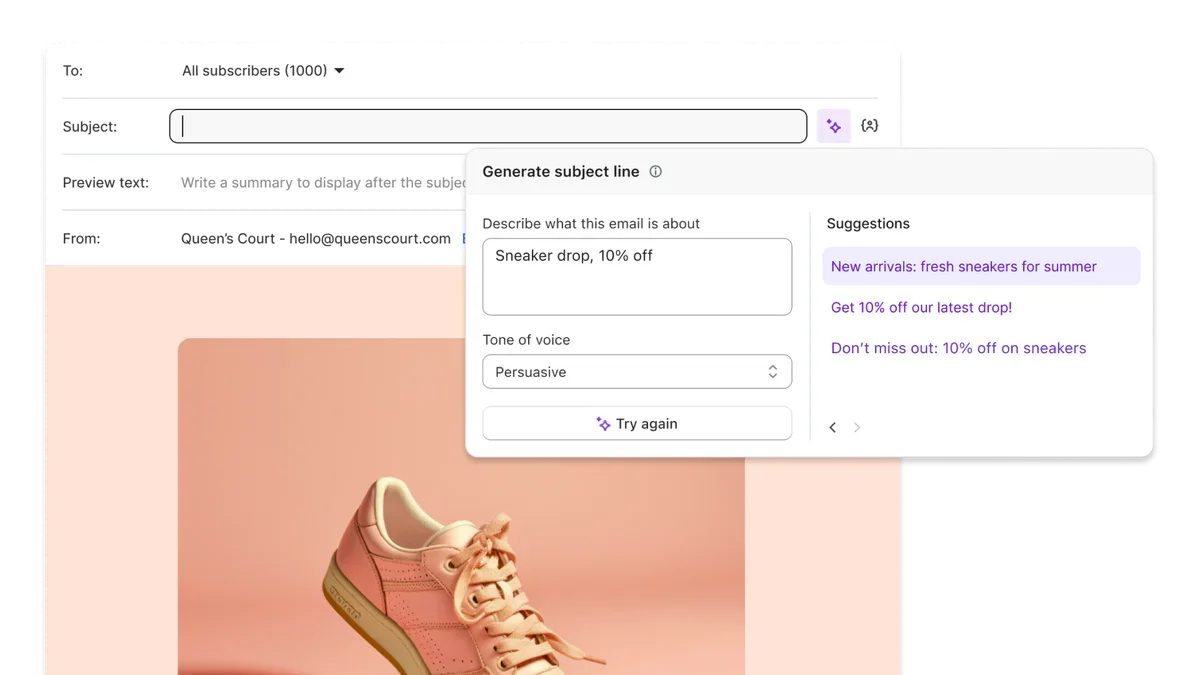
Shopify offers tons of top-tier marketing features. We found its AI-generated email marketing tool to be a great way to drum up brand awareness quickly. Source: Tech.co testing
Although not nearly as good as Wix for design, Shopify is still better than a lot of other ecommerce platforms in this regard. It offers loads of different ecommerce website templates, all of which are optimized for mobile, and can be edited with ease. In fact, despite all those sales features, we found Shopify to be easier to use than Wix, largely due to the lack of customizability in Shopify’s design functionality.
To see for yourself, simply take advantage of Shopify’s free trial (followed by your first month at just $1) and check out the video below:
What Shopify should improve
While our testers scored Shopify higher than Wix for user experience, Shopify definitely has a specific niche it’s going for when it comes to functionality. One person who took part in our user testing described it as the “inverse of Wix,” with a heavy emphasis on the management of inventory and sales channels integrations rather than the actual design of the site.
The biggest downside to Shopify, though, is that it’s more expensive than most other providers on this list. While its cheapest ecommerce plan weighs in at a modest $29 per month, its app library, which allows users to take advantage of basically any ecommerce feature they can think of, doesn’t come cheap either. This, combined with the lack of built-in apps available right out of the gate, means you could end up spending a lot on Shopify.
The transaction fees the provider charges when you don’t use Shopify Payments can range from 0.5% to 2%, which further adds to the lack of affordability, particularly in a marketplace where competitors like Wix and Squarespace don’t enforce any.
Check out our Wix vs Shopify guide for more information on our top two ecommerce builders.

The help assistant in Shopify provides us with step-by-step instructions to solve our issues. Source: Tech.co testing
How much does Shopify cost?
Shopify offers three different pricing plans that allow you to sell products online. The ecommerce website builder also offers a special deal for all three plans that allows you access to the platform for $1 per month for the first three months.
- Basic – $29 per month
- Grow – $79 per month
- Advanced – $299 per month
Shopify also offers a very expensive Plus plan that costs $2,300 per month for large businesses, and requires at least a one-year commitment, so you’ll be shelling out the big bucks for this very advanced plan.
Finally, it’s worth mentioning Shopify POS, which is software that can be used for in-person sales and also integrates with Shopify’s ecommerce and payments services.
Check out our Shopify POS pricing guide for details on its costs.
| Plan | Price paid annually The price per month you'll pay if you choose to be billed annually | Price paid monthly The price per month you'll pay if you choose to be billed monthly | Staff accounts | Reporting | Gift cards | Online credit card rates | In-person credit card rates | Transaction fee if not using Shopify Payments | |
|---|---|---|---|---|---|---|---|---|---|
| $39/month ($1 for first three months) | $105/month ($1 for first three months) | $399/month ($1 for first three months) | |||||||
| 2 | 5 | 15 | |||||||
| Basic | Standard | Advanced | |||||||
| | | | |||||||
| 2.9% + 30¢ | 2.7% + 30¢ | 2.5% + 30¢ | |||||||
| 2.6% + 10¢ | 2.5% + 10¢ | 2.4% + 10¢ | |||||||
| 2% | 1% | 0.6% |
4. Hostinger – Best for Low-Cost Deals
If you need to build an online store, but you don’t want to spend a lot of money, Hostinger is likely your best bet. You get access to ecommerce features for as little as $3.59 per month with our special deal, which is barely a fraction of the cost of other website builders on this list. Even at that price, it still comes with a bundle of AI features that can get your site live as fast as it is affordable.
Obviously, there are downsides. There’s no mobile app, no POS integrations, and no selling compatibility with social media platforms or sites like eBay or Amazon. It does remain one of the easiest to use website builders across our research, though, so it’s a clear choice for small online stores that are just starting off, especially because it’s the only website builder with no transaction fees.
Check out our Hostinger review for more information

Pros
- Fastest site loading across research
- No transaction fees for selling products
- Most affordable website builder with special deals
- AI site theme builder for fast website setup
Cons
- Limited booking and scheduling tools
- No integrations with eBay, Amazon, or social media
- No POS compatibility
- No mobile app to manage your store on the go
- 30-Day Money Back Guarantee

- Renewal price from $6.99/month

- Up to 10% off (deal active now)

- Standard price: $11.99/month

- Free 1 year of 1 domain included with plan

What we like about Hostinger
From an ecommerce website builder standpoint, Hostinger has a lot going for it. No transaction fees are hard to come by on this list, with Wix, Shopify, and GoDaddy all requiring them for all pricing plans. Additionally, Hostinger offers a surprisingly wide range of templates covering 18 different industries, more than every other builder in our research, other than Wix, which has 19.
Additionally, Hostinger is all about the new AI features rolling out to website builders across the industry. You can get a site up and running in less than 60 seconds thanks to these features, and all you have to do is answer a few short questions to get the ball rolling.

The Hostinger Store Manager made it easy for us to run an online store, but scaling is difficult due to a lack of marketing. Source: Tech.co testing
What Hostinger should improve
While there’s a lot we like about Hostinger, the website builder is definitely missing some key functionalities that some users may consider a dealbreaker.
For starters, there are no email marketing features whatsoever. This means you’ll either have to sign up for another service to attract and retain customers, or just hope that word-of-mouth can keep you in business. There are also no advertorial marketing features, so clearly Hostinger is not made for marketing in general.
Hostinger also lacks content tools, offering notably fewer options than Wix, Shopify, and Squarespace. This means you won’t be able to present content on your site in calendars, banners, charts, or tabs, so hopefully, design isn’t at the forefront of your mind when using Hostinger. This leads some sites — especially those created by AI — to look pretty generic and unimpressive, particularly compared to the beauties created by Squarespace.
Check out our Wix vs Hostinger guide for more information

The drag-and-drop editor made it easy for us to make our site look exactly how we wanted. Source: Tech.co testing
How much does Hostinger cost?
Hostinger is quite simple in the pricing department compared to others on the list, offering only one pricing plan for ecommerce functionality that costs $13.99 per month. However, Hostinger almost perennially offers discounts on this plan, bringing the overall cost down to as low as $3.49 per month.
From a value standpoint, Hostinger is a solid pick, but the lack of advanced functionality is definitely a problem if you’re looking to scale.
| Plan | Price paid monthly The price per month you'll pay if you choose to be billed monthly | Domain included | Transaction fees | Ecommerce | AI content generator | |
|---|---|---|---|---|---|---|
| | | | ||||
| | | | ||||
| | | | ||||
| | | |
5. GoDaddy – Best Value for Money
GoDaddy is the definition of a middle-of-the-pack website builder for ecommerce. It doesn’t outperform any of the other options on this list in any particular category, but it’s slightly more affordable than the premium options, and it’s slightly more functional than the budget options, making it a solid value pick.
Most notably, GoDaddy offers a simple AI site builder functionality that can get your online store up and running in just a few seconds, which was its biggest pro. The cons stack up, though, including outdated templates, minimal mobile optimization, and fewer third-party integrations than other solutions.

Pros
- Built-in marketing platform
- Comprehensive mobile app for ecommerce
- Fastest setup process across research
- Customer interactions integrated into interface
Cons
- Less stylish design options
- Mobile optimization is limited
- Fewer integrations than competitors
- More difficult to use interface
- Basic plan: $9.99/month

- Premium plan: $14.99/month

- Commerce plan: $20.99/month

What we like about GoDaddy
GoDaddy is a solid pick for businesses that are looking to get their online presence set up for the first time. The AI features available through GoDaddy were some of the quickest in our research, with the ability to get a site live and online in under 30 seconds. Hostinger can do it in 60 seconds, which isn’t much longer, but every second counts if you want your site online now.
Additionally, its customer support team was unmatched, responding to queries quickly and expertly to keep problems for newbies at a minimum.
On top of all that, GoDaddy netted the highest score in our site speed analysis, beating out Wix, Squarespace, Shopify, and Hostinger in this category. This means that your site will load faster with GoDaddy than any other website builder in our research. And considering slow load times lead to higher bounce rates, this kind of thing can make a big difference.

I was impressed at how much I could edit my template with GoDaddy. Source: Tech.co testing
What GoDaddy should improve
The biggest downfall of GoDaddy is the design functionality. While it has been improved recently, the overall experience is quite limited, preventing users from having a lot of control over how their website actually looks, namely, lacking the ability to customize checkout pages. This is especially true of the AI-generated sites, which admittedly save you a lot of time, but definitely turn out a bit generic-looking.
Another downfall of GoDaddy is related to security. For fraud detection, GoDaddy doesn’t just help users detect it, but rather relies on customers to report the fraud to combat the problem. Essentially, the strategy is reactive rather than proactive, which means the impact of fraud could be much worse for your business.
Check out our GoDaddy vs Wix guide for more information

GoDaddy’s AI builder asks you to fill in information about your website before creating a customizable mock-up based on your requirements. Source: Tech.co testing
How much does GoDaddy cost?
GoDaddy offers only one pricing plan that has ecommerce functionality. Appropriately named the Commerce plan, it costs $20.99 per month, which is decidedly lower than other options on this list. Wix, for example, costs at least $27 per month for just basic ecommerce functionality.
GoDaddy offers a Basic plan for only $9.99 per month, but there’s no ecommerce functionality at all, so moving on.
| Plan | Price paid annually The price per month you'll pay if you choose to be billed annually | SEO | Ecommerce | Social media integration | |
|---|---|---|---|---|---|
| | | | | ||
| | | | | ||
| | | | |
Buying Guide 2025: Ecommerce Website Builders
With so many high-quality ecommerce website builders on the market, choosing the right one for your business isn’t always an easy task. To make the buying process a little less daunting, below we list some important factors to consider before you make your final call.
How to choose an ecommerce store builder
We’ve ranked the top website builders for online stores based on their overall potential, but the right solution for you will depend on a variety of factors. We list some important considerations below:
- What type of business do you run? Different ecommerce builders have different specialisms. For example, if you’re selling products, you’d be better off going for a platform that prioritizes stock management like BigCommerce.
- How big is your budget? There’s no point opting for an ecommerce builder you can’t afford. Therefore, choosing a solution that complements your budget is a must, with prices ranging from $20 to $300 per month.
- Are you an omnichannel seller? If you sell goods in-store as well as in-store, you should be looking for ecommerce builders that integrate with POSs like Square Online, Shopify, or Squarespace.
- Which online channels will you sell through? Not all ecommerce builders integrate with social channels, so if you want to sell goods through platforms like Facebook or Instagram, you should check if they offer this capacity first.
- How much design experience do you have? If you’re a beginner, choosing an ecommerce builder with a shallow learning curve and user-friendly design functions, like drag and drop builders, is a must.
Which is the easiest ecommerce website builder to use?
If you’re already intimidated at the thought of using a website builder, you might be in the market for an easy-to-use website building option rather than a functionality-robust tool. Fortunately, we’ve done the research and found that Squarespace is the easiest website builder to use.
The simple drag-and-drop functionality allows beginners to fully customize the site, and the ability to change templates after it has gone live makes it that much better than Wix.
We take our impartial research and analysis seriously, so you can have complete confidence that we're giving you the clearest, most useful product recommendations.
After conducting an initial exploration to identify the most relevant, popular, and established tools in the market, we put them through their paces with hands-on testing to see their real strengths and weaknesses. In this case, we put 16 website builder products to the test across 398 areas of investigation.
Based on years of market and user needs research, we've established a website builder testing methodology that scores each product in six core categories of investigation and 33 subcategories; this covers everything from customer feedback to design, ease of use, and more.
Our main testing categories for website builders are:
- Website Features: the capabilities and functionalities offered by a website builder, e.g. blog functionality, SEO capability, and marketing capacity.
- Design Functionality: the aesthetic appeal and visual layout of a website created using a website builder. It encompasses aspects such as page templates and customizable themes.
- Customer Satisfaction: external customer opinion. This is the feedback and ratings given by customers who have used a particular website builder – the market position and reputation a website builder holds.
- User Experience: how user-friendly and intuitive a website builder is for people with varying levels of technical expertise.
- Value for Money: the balance between the cost of a website builder and the benefits it provides. It considers factors such as pricing plans, subscription models, and available features.
- Help and Support: the assistance and resources available to users when they encounter issues or need guidance while using a website builder.
When it comes to calculating a product's final score, not all testing areas are weighted evenly, as we know some aspects matter more to our readers than others, which are simply "nice to have." After hundreds of hours, our process is complete, and the results should ensure you can find the best solution for your needs.
At Tech.co, we have a number of full-time in-house researchers, who re-run this testing process regularly, to ensure our results remain reflective of the present day.
How Much Does It Cost to Build an Ecommerce Website?
Broadly speaking, the cheapest ecommerce plans from Wix and Squarespace will cost you between $20-$30 per month. Wix’s ecommerce plans, for example, range from $27 per month for the Core plan, to $159 per month for the Business Elite plan.
Meanwhile, Shopify’s cheapest plan is $29 per month, giving you access to a serious ecommerce experience. However, its other plans cost $79 per month and $299 per month, which are a bit expensive, but you get what you pay for with the most comprehensive ecommerce website builder available.
The top tier plans are designed for established ecommerce stores, with complexities that require the extra features and profit margins that can accomodate the higher cost, so there’s no need to worry about these high prices if you’re just starting out.
Check out our website builder pricing guide for more information
Next Steps to Create an Ecommerce Site
These are the top website builders for online stores, but how do you actually go about creating one? We’re going to run through all the things you should consider before, during, and after the creation of your site.
- Pick the right software – This is crucial because, if you don’t get this right, your business might never reach its potential. We advise comparing all the available providers, but would recommend Shopify if you’re after a fully-featured website with the ability to sell products.
- Use the trial – Once you’ve picked your software, you should always try it out before committing to it. Most ecommerce builders will give you a free trial period, which normally last for a few weeks.
- Prepare – If you’re already running a business, it’s worth checking whether the software you’re going to use can work with the existing payment systems and accounting software you currently use. Some platforms encourage you to use their own payment systems, for example.
- Get people to try it – Ask friends, family, or even random people to use your store and gather their feedback. After all, when a customer navigates to your online store to buy your products, you should at least make sure they can use your website.
- Optimize – Don’t sit still; make sure you use the reporting tools offered by your ecommerce builder to improve different aspects of your site.
Alternatively, you can take our website builder quiz, and you’ll be linked with ecommerce website builders that fit your particular needs.
Verdict: What Is the Best Ecommerce Website Builder?
Wix is the best website builder for ecommerce, with a vast selection of templates that are second to none, as well as a large feature catalog and easy to use interface. It’s a great choice for smaller businesses and beginners, as it offers robust AI tools to create a website in response to just a few simple questions.
Shopify is another good option, offering an unmatched catalog of sales features and solid design functionality. It’s ideal for larger businesses because it provides robust inventory management and reporting tools that can help you grow your business.
For more information on both of these providers, including their various features and price points, check out our free website comparison tool today.
If you click on, sign up to a service through, or make a purchase through the links on our site, or use our quotes tool to receive custom pricing for your business needs, we may earn a referral fee from the supplier(s) of the technology you’re interested in. This helps Tech.co to provide free information and reviews, and carries no additional cost to you. Most importantly, it doesn’t affect our editorial impartiality. Ratings and rankings on Tech.co cannot be bought. Our reviews are based on objective research analysis. Rare exceptions to this will be marked clearly as a ‘sponsored’ table column, or explained by a full advertising disclosure on the page, in place of this one. Click to return to top of page










